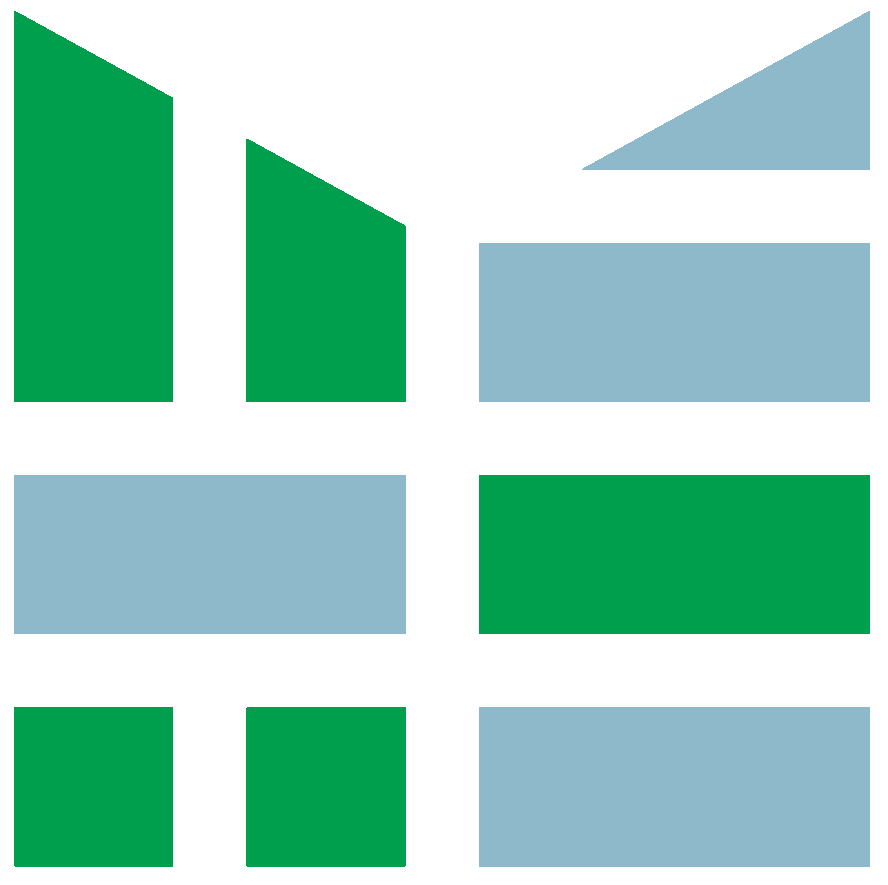SHORT COURSES MAGIC has a rich offering of short courses before the conference. These short courses will consist of hands-on labs and traditional class-room style instruction. The schedule for short courses is Monday, April 11 and Tuesday, April 12, 2022 and each course is 4 hours in the AM or PM. Use the course number in your registration form! Fees for short courses are:
If you are currently registered for either the Full Conference or Short Course ONLY and would like to add a workshop please email Tony Spicci at : tspicci@gisci.org |
OFFERINGS :: MONDAY, APRIL 11 MORNING 101: Python - An Introduction (CANCELLED) Students will learn fundamental Python concepts to include basic syntax, control statements, and functions. The students will also learn how to use Python to run geoprocessing functions and workflows. Finally, the students will learn how to create a geoprocessing tool from a Python script. 102: Introduction to the Essentials of QGIS (CANCELLED) This 4-hour workshop will explore all the essentials of the new, easy-to-use features in QGIS 3.x software. QGIS is a free and open source mapping application for the editing, displaying, querying and analyzing map data as well as creating map layouts. Because QGIS is a free and open source application, it is a great option for users or local governments where other geographic information systems are not an option. This course is intended for both new (to GIS) and experienced users of other geographic information systems. This workshop brought to you by Chris Seeger and Amy Logan with Iowa State University. 103: Bring the MVP! (CANCELLED) As program managers we need to become objective in our management styles. We need to understand the minimal viable product (MVP) and key performance indicators (KPIs) of our program and how to “steer the boat” so that we don’t wake up Monday mornings praying that we’re lucky and our program’s success speaks for itself. By the end of the course, attendees will be able to grasp the MVP concept and apply it to daily work. 104: UAS Intro In this workshop students will learn the basics of sUAS (small Unmanned Aircraft Systems) including; startup of a drone program, governmental regulations, introduction to controllers and sUAS equipment including ships from DJI, Autel, and Skydio. The afternoon session will be split into two groups: UAS operating (#204); and UAS processing (#205). Descriptions for both afternoon sessions are in the next section. This workshop brought to you by Chad Sperry with Western Illinois University, Malcolm Williamson with University of Arkansas, and Jason Warzinik with Boone County, MO Fire. 105: Extracting Value from LiDAR This 4-hour workshop will review the basics of utilizing LiDAR with ArcGIS Pro through a series of workflows and tools for generating 3d features The presenter (and creator of the demonstrated tools) will discuss recent enhancements and demonstrate potential information products such as this link to an example of 3D St. Louis. In addition, the workshop will address colorizing lidar and publishing Scene Layer Packages. 1. Get your lidar (USGS) 2. Building LAS Datasets 3. Colorize LAS using imagery 4. Classify LAS for Buildings, Vegetation 5. Create Scene Point Cloud Layer Packages and publish (by different layers for Bridge Decks, Ground, Buildings, Vegetation, Noise). 6. Create Building footprints and create Scene 3d Layer Package. 7. Create Trees and create Scene Point Layer Package. 8. Publish Trees and Buildings This workshop brought to you by Arthur Crawford of Esri.106: Migrating to ArcGIS Pro This 4-hour workshop will help you get ready for your conversion from ArcMap to ArcGIS Pro. Using terminology that you are familiar with the instructor will introduce you to the new Pro interface. You will get an understanding of the new ribbon/tool interface, get familiar with the new ArcCatalog pane in Pro, and learn how to do the basic things we do every day in ArcMap (working with symbology, layer properties, queries, etc.). The course is not an introduction to GIS concepts. It is a migration course, for those who are already comfortable with ArcGIS Desktop (ArcMap). This workshop brought to you by Jennifer Harrison with TeachMeGIS. (same as Short Course 202) 107: The 2020 Census: Reflection, Current Programs, and Available Resources (CANCELLED) In this session we will review the programs the U.S. Census Bureau conducted with local governments and regional planning organizations in preparation for the 2020 Decennial Census. This will include the Local Update of Census Addresses (LUCA), the Participant Statistical Areas Program (PSAP), the Boundary Annexation Survey (BAS), and the New Construction Program (NCP). We will address ongoing efforts - the Count Question Resolution (CQR) operation, the Streets, Addresses, Imagery and Data (SAID) effort, the Boundary Quality Assessment and Review Program (BQARP) and others. This workshop will tie-together our various pre-census and post-census programs into a detailed overview of the decennial collection process and resulting resources. This workshop brought to you by James Castagneri and Lacey Loftin with Census Bureau. |
OFFERINGS :: MONDAY, APRIL 11 AFTERNOON 201: Exploring the Fundamentals of GIS Data Licensing Law for Governmental Units This workshop focuses on a topic every GIS shop needs: awareness of legal ins-and-outs of GIS data. Module 1: Your Four GIS Data Policy Options Module 2: The Law of GIS Data & Public Records Module 3: DIY - Developing a Functional GIS Data Policy This workshop brought to you by Chris Dunn with GeoVelo.202: Migrating to ArcGIS Pro This 4-hour workshop will help you get ready for your conversion from ArcMap to ArcGIS Pro. Using terminology that you are familiar with the instructor will introduce you to the new Pro interface. You will get an understanding of the new ribbon/tool interface, get familiar with the new ArcCatalog pane in Pro, and learn how to do the basic things we do every day in ArcMap (working with symbology, layer properties, queries, etc.). The course is not an introduction to GIS concepts. It is a migration course, for those who are already comfortable with ArcGIS Desktop (ArcMap). This workshop brought to you by Jennifer Harrison with TeachMeGIS. (same as Short Course 106)203: Arcade – effective basics This half-day workshop will get participants started with Arcade, the proprietary expression language developed by Esri for use in ArcGIS products. Designed with the novice in mind, the first part of the class will focus on the basic structure of the language, including syntax, constants, and functions. As the morning progresses, we will delve deeper into creating code with exercises that draw on real-world scenarios. The format for the class will lean heavily on the ArcGIS Online platform, but the lessons will translate to code development in ArcGIS Pro as well. This workshop brought to you by Micah Seybold with City of Lawrence, KS and Amy Roust with the Kansas Department of Health & Environment.204: UAS Operating This workshop will be outside where we will learn about mission planning, relevant apps, pre-flight checklists, and we will conduct sUAS flights with the supplied equipment. This workshop brought to you by Chad Sperry with Western Illinois Universityand Jason Warzinik with Boone County, MO Fire. 205: UAS Processing This workshop focuses on the creation of map products from UAS data. We will discuss workflows for collection and processing of data for RGB orthomosaic creation and DSM generation, as well as the different approaches used for handling multi-spectral and UAS LiDAR data. We will do some hands-on processing of RGB data in a desktop photogrammetry app, as well as reviewing options for desktop and cloud-based processing. This workshop brought to you by Malcolm Williamson with University of Arkansas.206: Engaging Your Community with ArcGIS and the Hub A Smart Community is about creating a hub of innovation that connects people with information and tools to make better decisions and improve quality of life. We will highlight the best practices for transforming your organization into a Smart Community by implementing a Hub of innovation. ArcGIS Hub provides a framework for a two-way engagement to connect governments and organizations with the community through initiatives. You can use ArcGIS Hub to rally internal staff and external collaborators around initiatives. This workshop will introduce the latest in ArcGIS Hub and Open Data. You will learn how to activate and configure initiative websites, apps and content that engage your community. With ArcGIS Hub, every member of your community can have their own unique identity that enables them to follow initiatives, register for events, share data, take surveys, provide feedback, and join your initiative teams. This workshop brought to you by Scott MacDonald and Chase Fisher with Esri. |